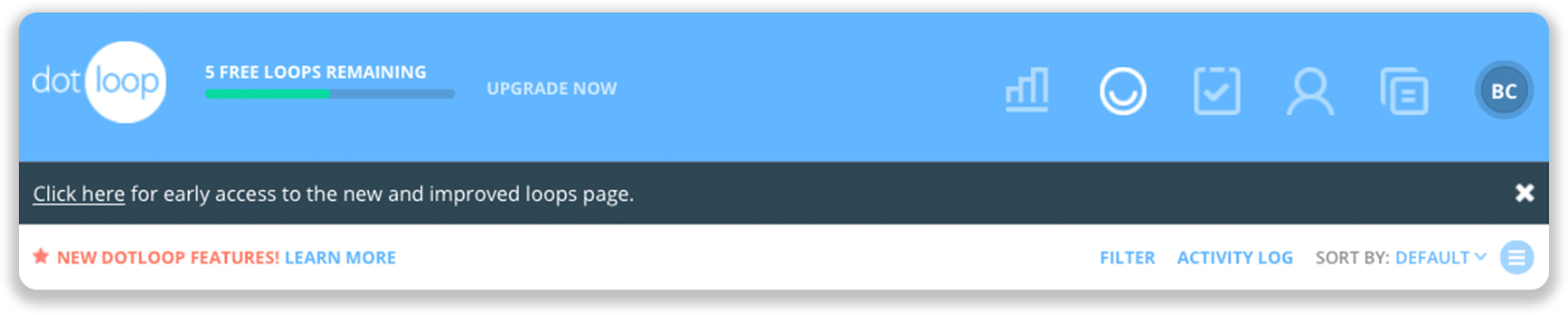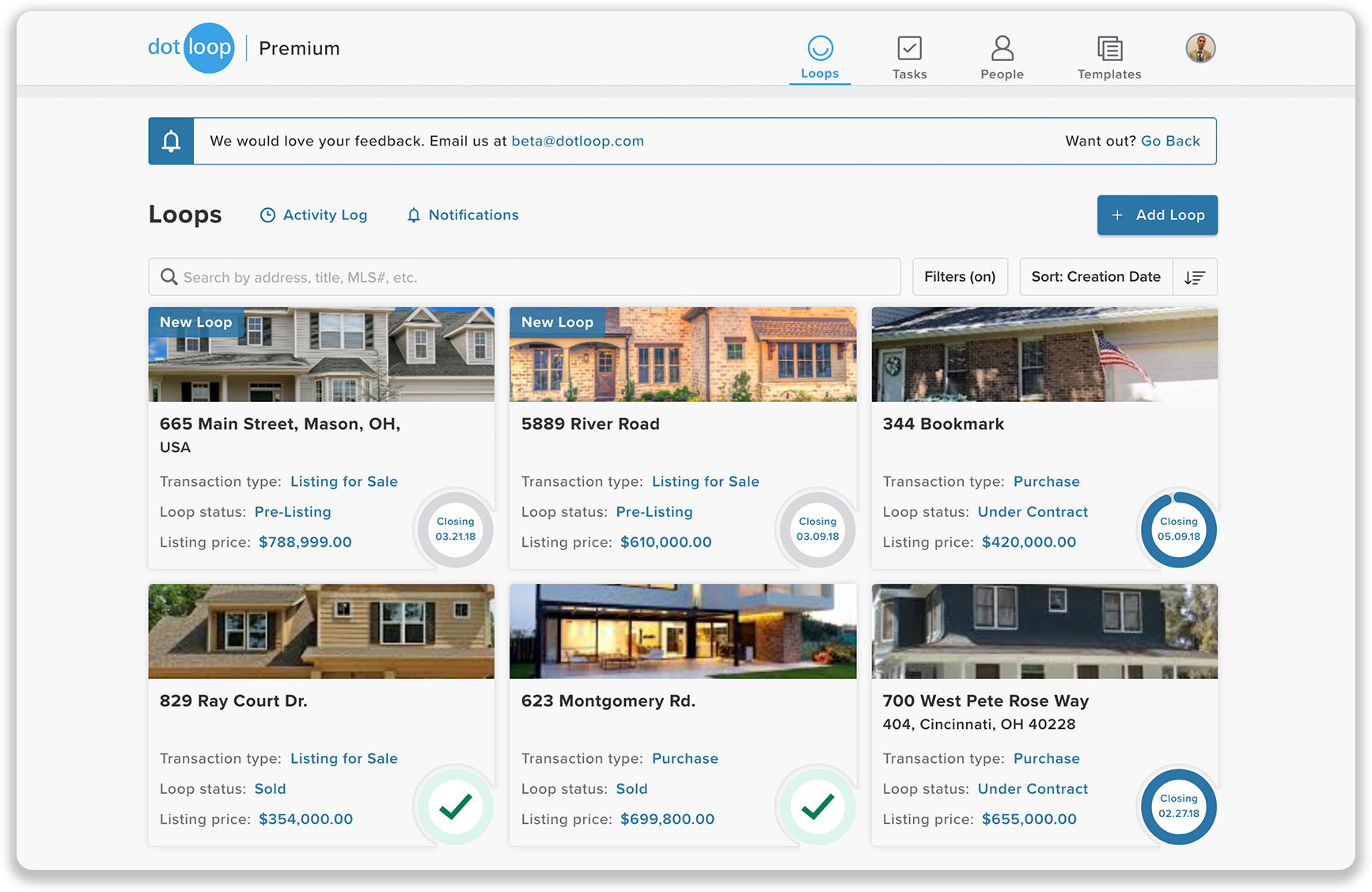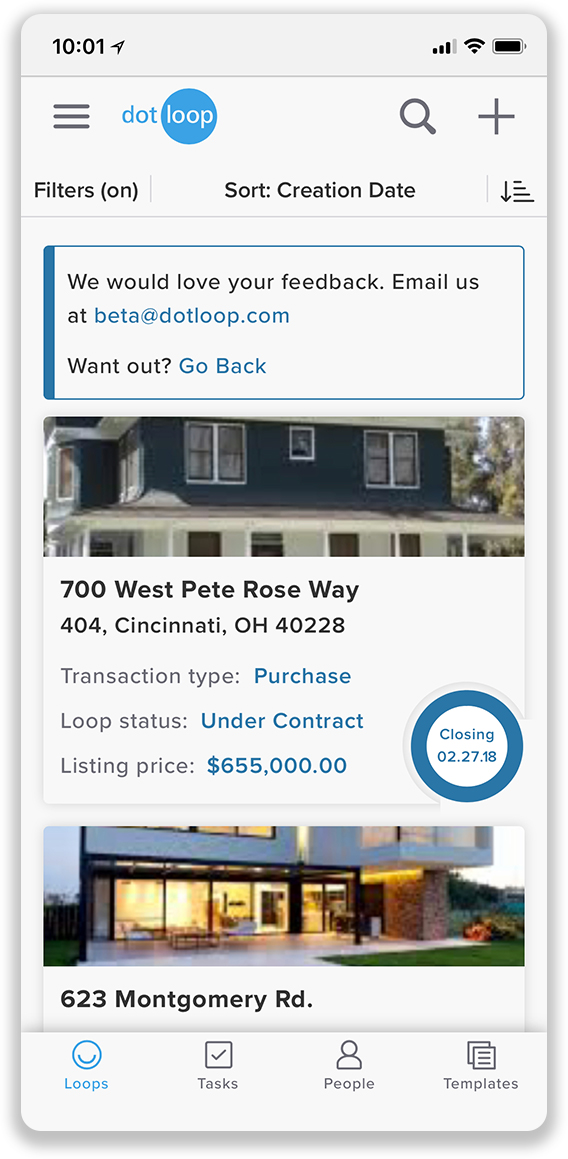Dotloop’s New Mobile-First Responsive Platform
A Faster Way to Navigate Your Real Estate Transactions
Dotloop, real estate’s end-to-end transaction management platform, just got even better.
Through the power of responsive technology, you now can navigate quicker and more efficiently regardless of screen size. Whether you’re closing the deal in Chrome on your laptop at the office or on your iPhone in a coffee shop, you won’t miss a step. All the functionality stays intact wherever you are, regardless of screen size, browser type or resolution. Plus, dotloop has added a bevy of new features designed to make your real estate transactions even faster and your life a whole lot easier.
Webinar Recording: Intro to Responsive My Loops
Watch as Sr. Product Manager Cameron Swiggett showcases dotloop’s new responsive technology during a 20-minute webinar.
List View
One of the newest additions to the new responsive features is the updated List View, a fan favorite of admins and agents who work with multiple properties at a time. Now, these users will see a more robust List View that enables all the functionality of the Card View yet with the ability to quickly scan multiple properties at once.
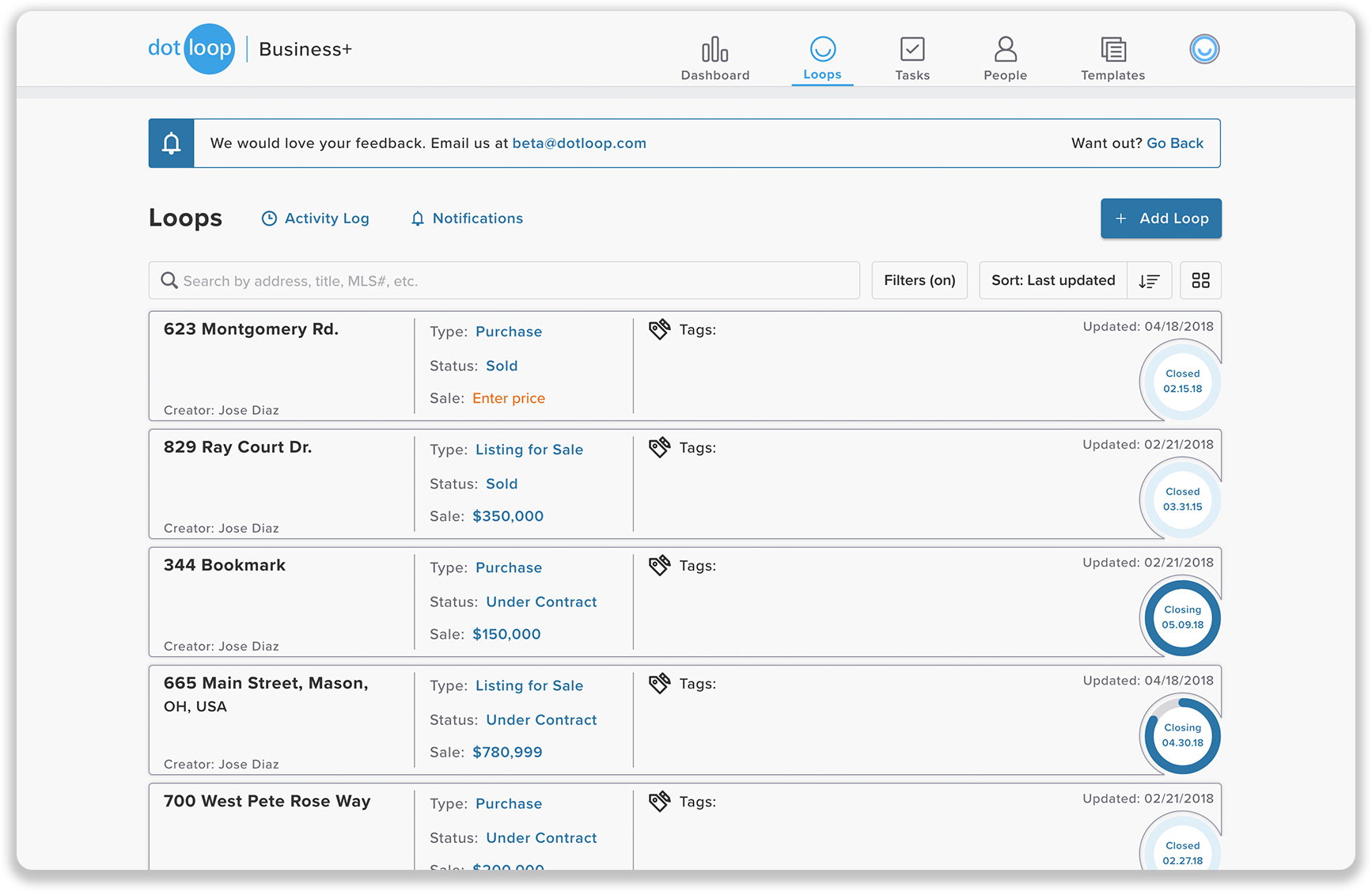
Dynamic Pricing Status
Pricing status will now dynamically adjust with the loop status. For example, a loop that is “Active Listing” will reflect the listing price, but once the loop status is set to “Under Contract,” the sale price will display on the listing card.


Input Data Directly in the Loop Card
You can also change the Closing Date, Listing Price, Transaction Type and more directly in the loop card. And for at-a-glance scanning, your cards will now visually display how many days until close.
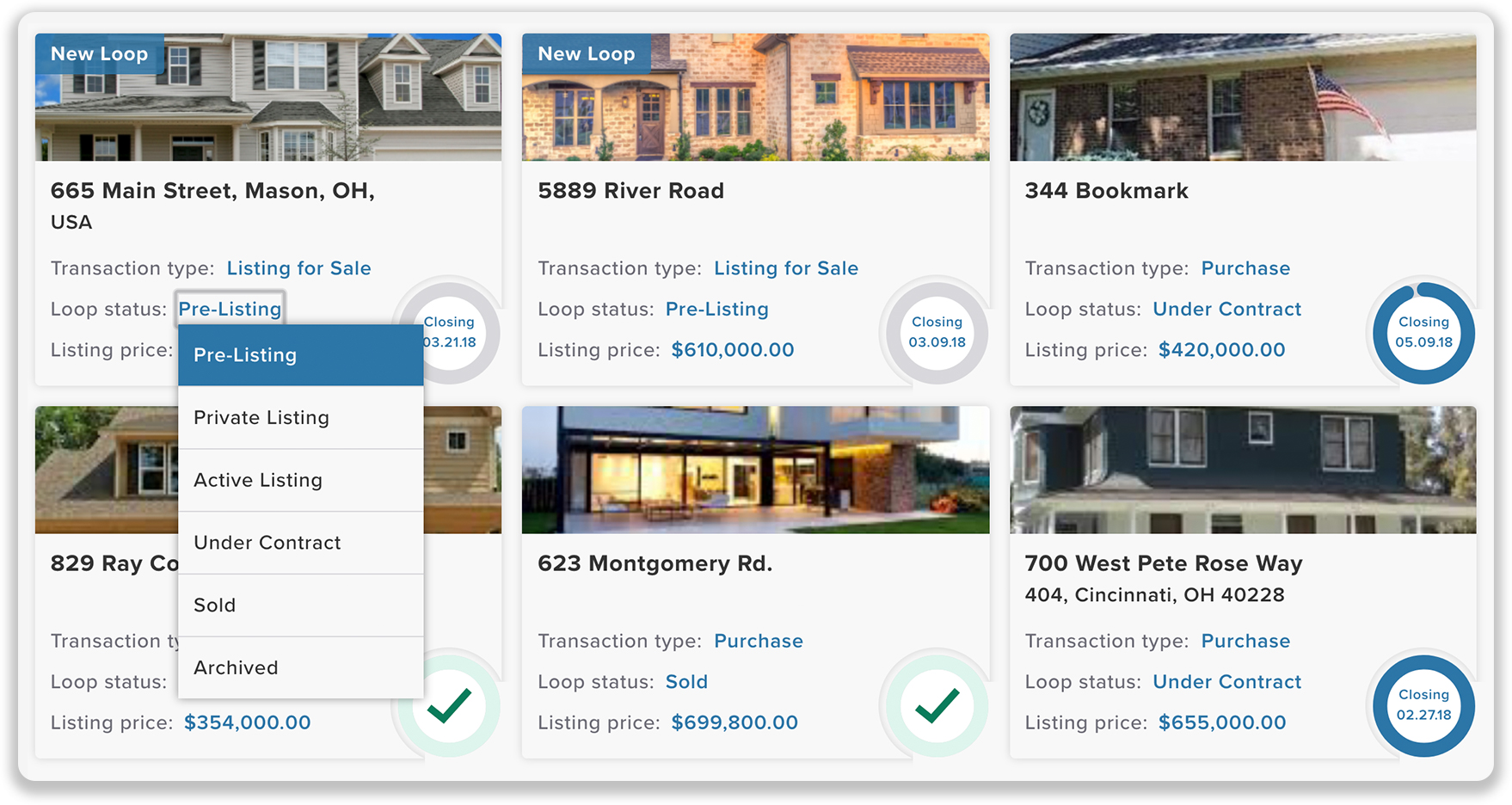
Import MLS Photos
Load the lead MLS photo of a home, change the photo, delete it or upload your own, right from your loop.
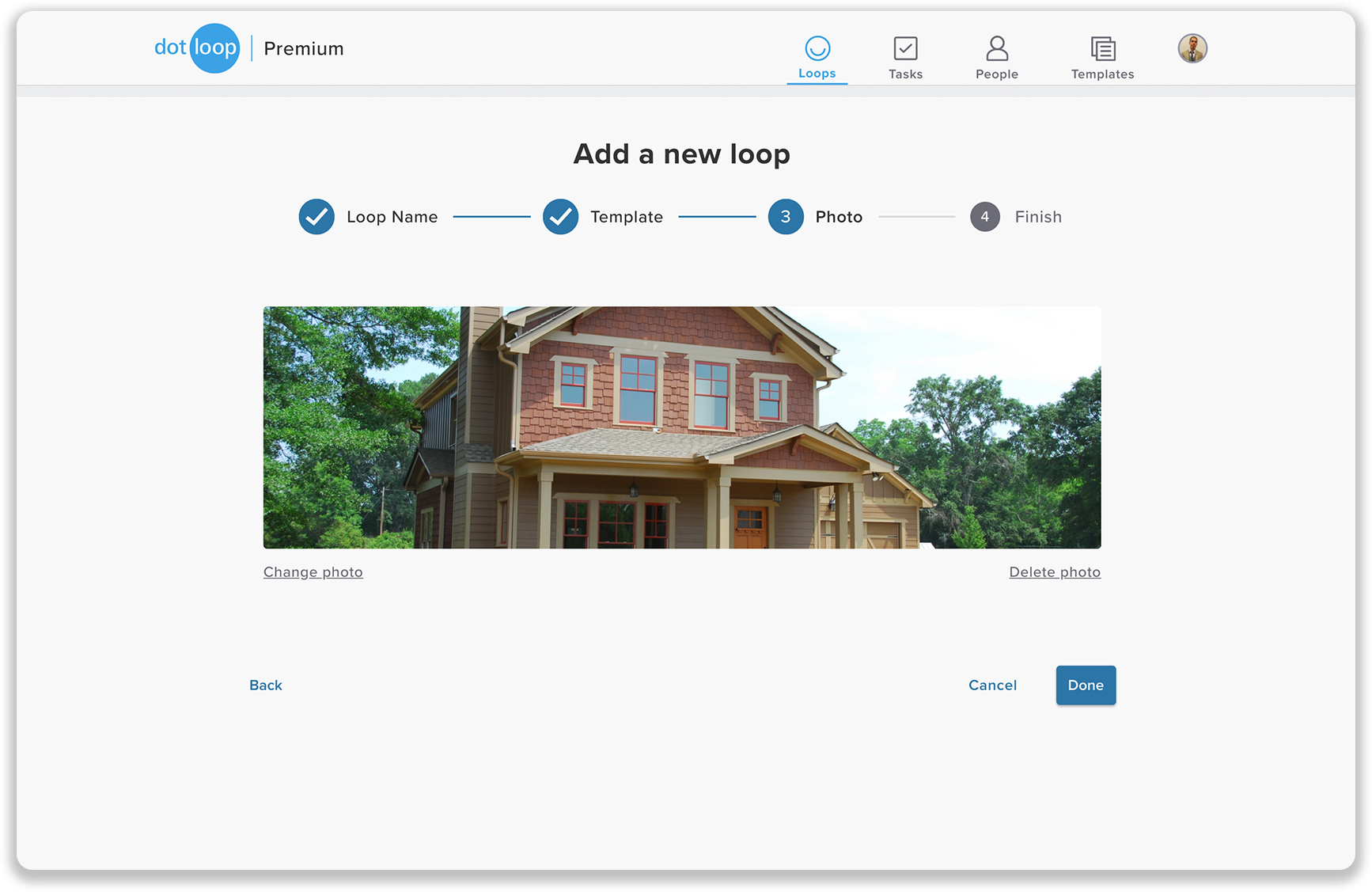
Search Type and Status
Quickly search your Address, Loop Creator, MLS # or Tags (admin only) directly on the home page.
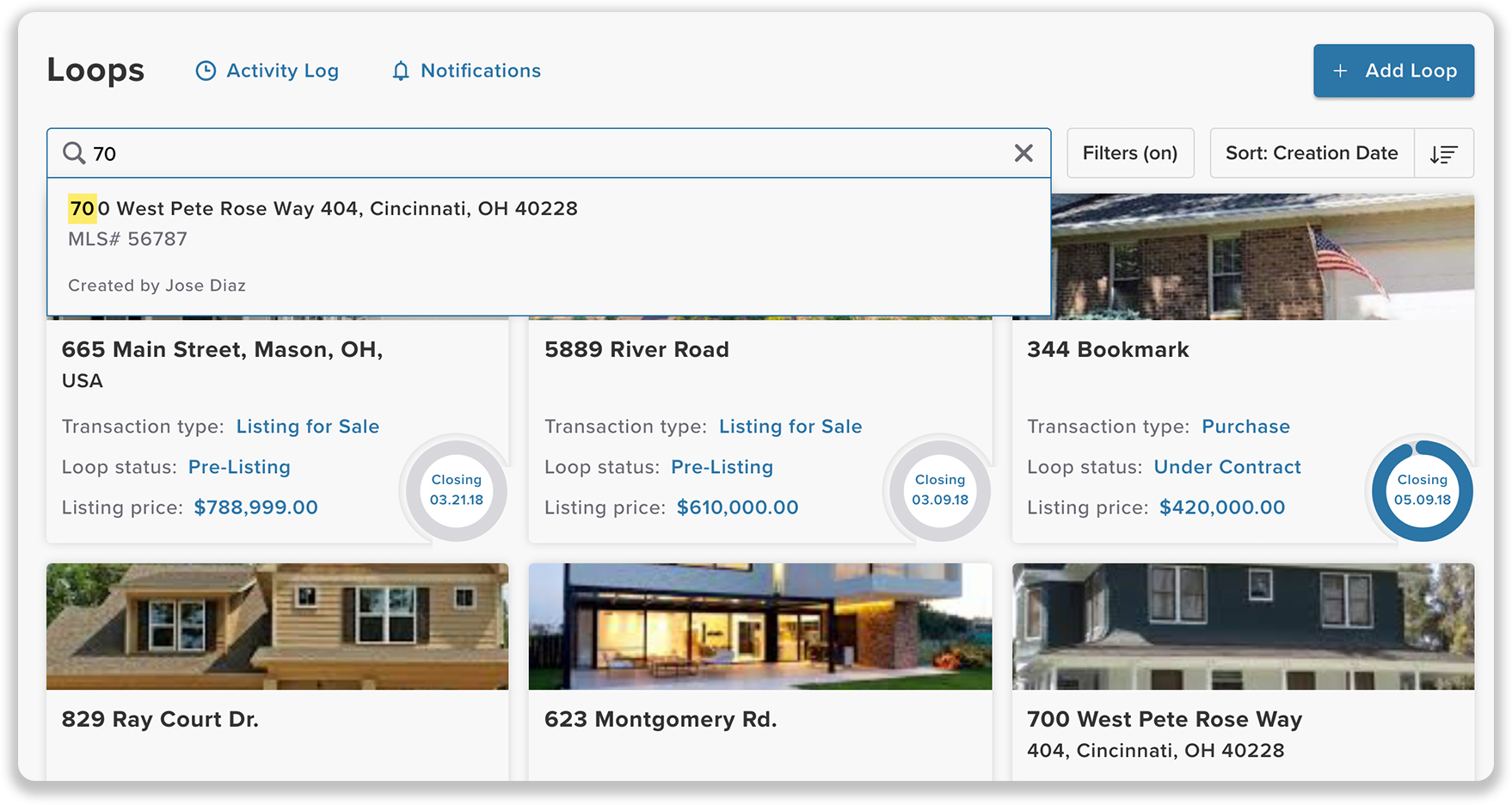
Customize Your Filters
Filter transactions by any combination of status — Active listings, Sold and Archived, for instance — and save as many of these custom filter settings as desired.
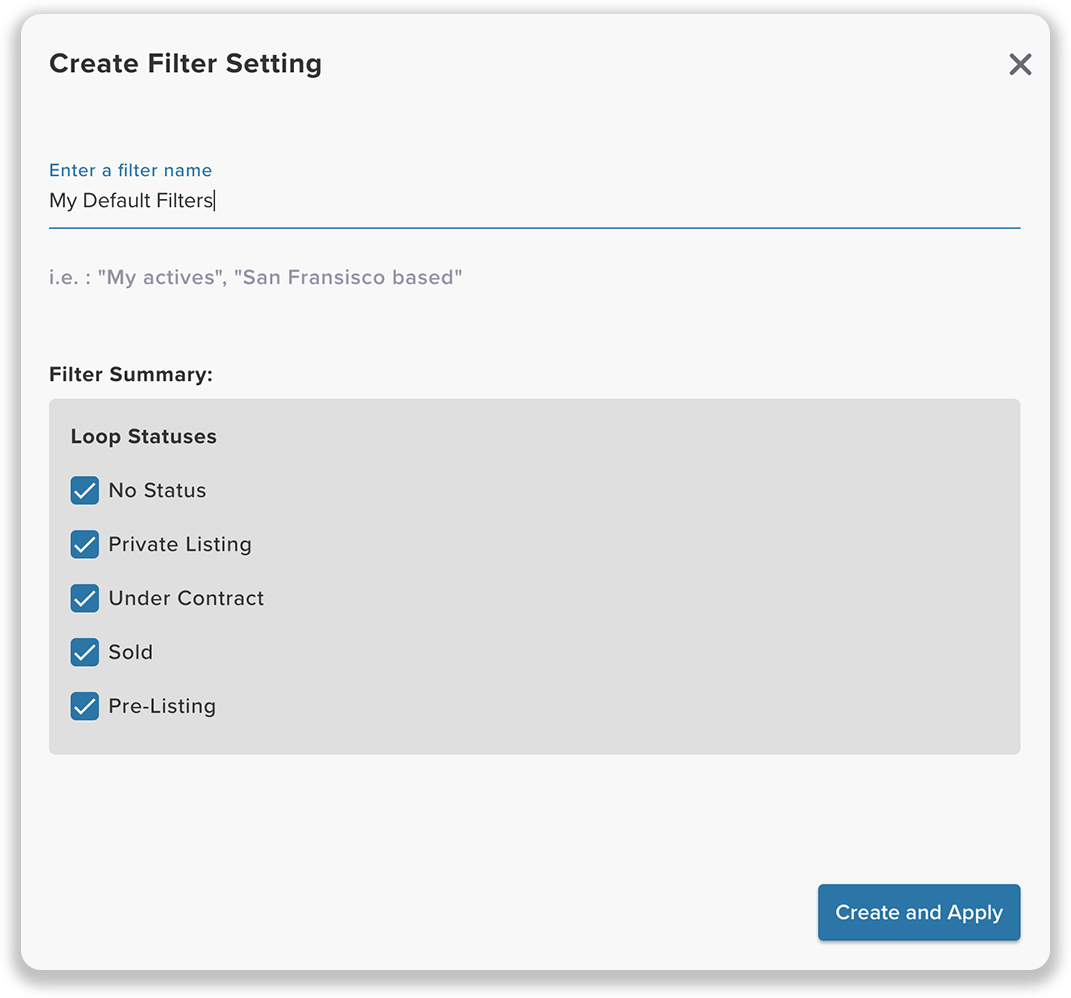
Sort Faster, Easier
No more rummaging through a long list of transactions when you can easily sort by Last updated, Closing date, Purchase price and more, using an ascending or descending view.
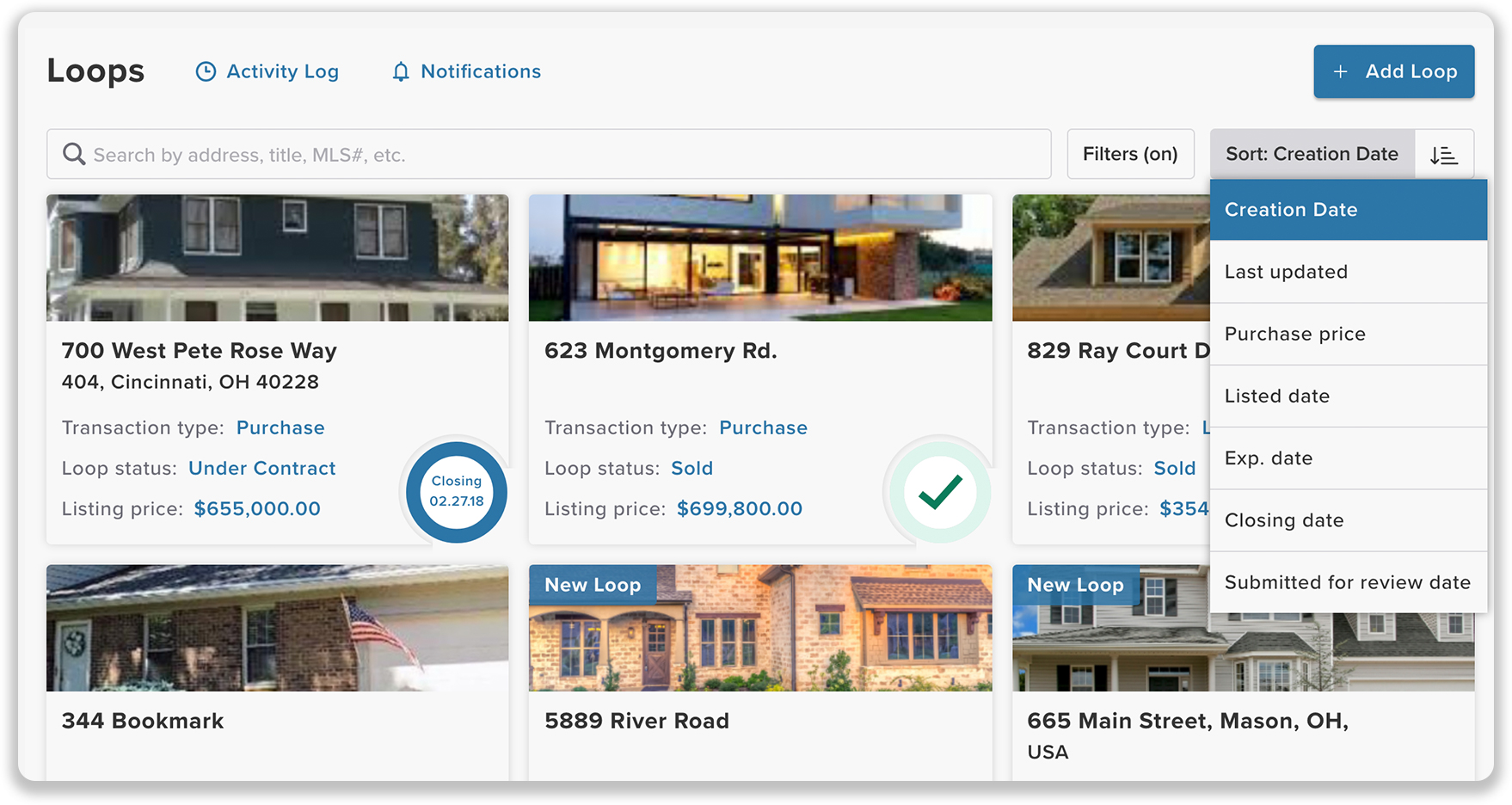
You can choose to opt into the responsive view by clicking here or the link on your My Loop page where it says, “Click here for early access to the new and improved loops page.”