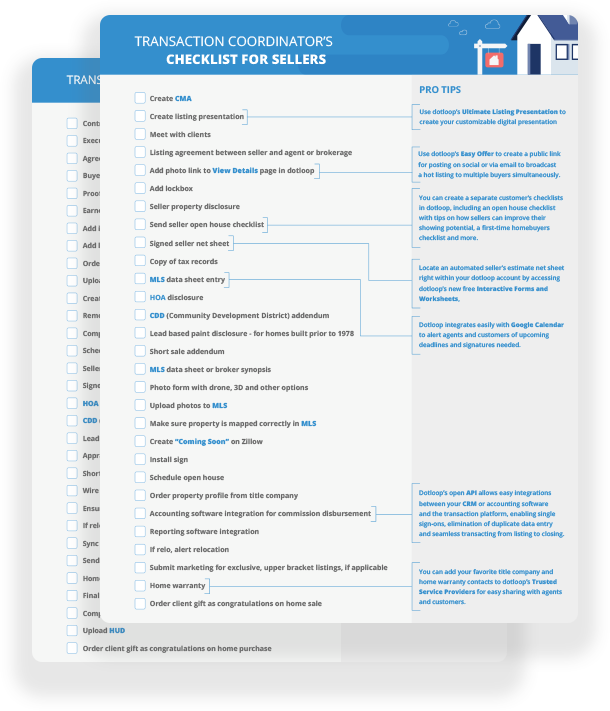5 Things Transaction Coordinators Can Do on Behalf of Agents
How To Empower Transaction Coordinators to Help Run Compliance and Move the Real Estate Transaction Forward
As real estate teams continue to grow, one of the most common needs and one of the first hires outside of agents is finding and working with an amazing transaction coordinator. They are often tasked with managing transactions from beginning to end, but how can they do it all?
Dotloop for Teams allows transaction coordinators to perform many functions on the agent’s behalf while being logged into their own account.
Here are five things transaction coordinators can do on behalf of agents using the dotloop for Teams dashboard:
1. Create Loops (Transactions)
“My transaction coordinator can completely create a loop for me?” Absolutely. With the “act on behalf” feature within their admin account, transaction coordinators can hop right into an agent’s profile and begin a loop. This loop is not only available to them to continue working as the loop creator but also lives in the agent’s profile. From there, the agent or transaction coordinator can make edits, add documents, share documents and seamlessly complete that transaction.
2. Share Documents
Regardless of whether the agent or transaction coordinator creates the loop, within that loop the transaction coordinator can share documents. What’s cool about this is they can share the document as themselves, or they can share the document as if they were the agent.
Maybe the client has been introduced already to the transaction coordinator? If so, great! Documents can be shared from their account for the client to sign and complete. But what if the client hasn’t been introduced to the transaction coordinator yet, or the agent would prefer documents come from their own email address? The transaction coordinator can do that! They can navigate to the agent’s profile and share a document on the agent’s behalf. The client sees an email from their agent in their inbox, but all tracking shows the documents were shared by the transaction coordinator. In addition, both the agent and transaction coordinator can be notified when the client completes those documents.
3. Review Documents
With complete access to transactions, transaction coordinators can ensure agents’ documents are in compliance with the brokerage, the team, the board and more. Transaction coordinators can ensure all necessary documents are completed and available, organized and ready for listing or closing.
4. Submit for Compliance
Not only does dotloop for Teams help the transaction coordinator keep the agent compliant, they are also empowered to push the transaction further and submit the file to the brokerage to approve, assuming the brokerage is using dotloop Business+ – the real estate transaction management solution at the office level. The broker and admin staff get the final say in compliance, so when the transaction coordinator submits for review on the agent’s behalf, everyone stays in the loop on documents being approved and ready for closing.
5. Manage and Complete Tasks
No transaction can be finalized without first organizing and completing many different dates, tasks and items in a timely manner. Agents and transaction coordinator can both create, edit, assign and complete any necessary tasks added to the loop.
Free Transaction Coordinator Checklists for Sellers and Buyers
Download free transaction coordinator checklists for both the seller and buyer sides.

Dana Kilcoyne
Dana Kilcoyne is a Partner Success Manager at dotloop. Her mission is to empower and encourage real estate brokers and teams to use dotloop to its full extent to experience real and ongoing results and future growth.