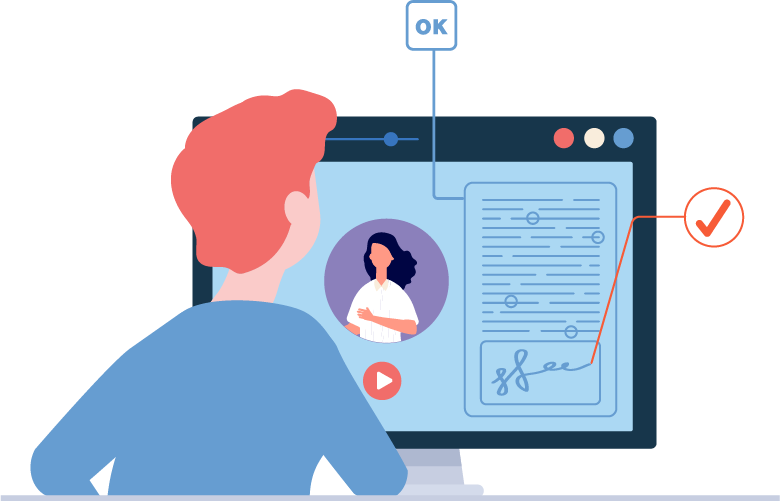
Custom California Training
Our experienced Training Team has created an on-demand training webinar specifically for California real estate agents. This webinar will show you everything from how to unlock your C.A.R. forms to creating your first transaction, editing documents and sharing with your clients. Spanish Training webinars are also available.
Part of a Real Estate Team?
Dotloop for Teams empowers over 2,000 teams with custom transaction templates, automated compliance, reporting and more. No more sharing login information.
Forms, Training, Content and More
Helping California REALTORS® close transactions 3X faster
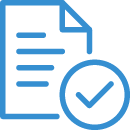
Access Your C.A.R. Forms
You no longer have to prepare contracts, move them to a different system for eSignatures and finally upload them into yet another platform for compliance.

On-demand Training Sessions
From short training videos to recorded and live webinars, California REALTORS® can choose which training path best suits their needs. Including webinars in Spanish.

Industry Content for California
We’re proud to collaborate with top-producing real estate agents, teams, brokers and coaches in California to bring you unique content relevant to your market.
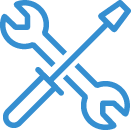
Most Popular Resources
Our Resource Center houses additional tools and content that you can take advantage of like a listing presentation template, upcoming events and more.

Get Instant Access to Updates
Join 140,000 agents, brokers and teams who have subscribed to our newsletter to receive the latest news, free content, training tips and more.
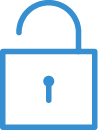
Unlock All Features
With over 9,000 brokerages and teams choosing dotloop and over 2,000 agents unlocking Premium features, see which plan is right for your business.
Download the Mobile App
In California’s hot real estate market you need to be able to submit offers on the spot. With the free dotloop mobile app, you can prepare and modify contracts from anywhere while staying in touch with your clients.
After downloading the app, register for one of the mobile training sessions (iOS and Android.).

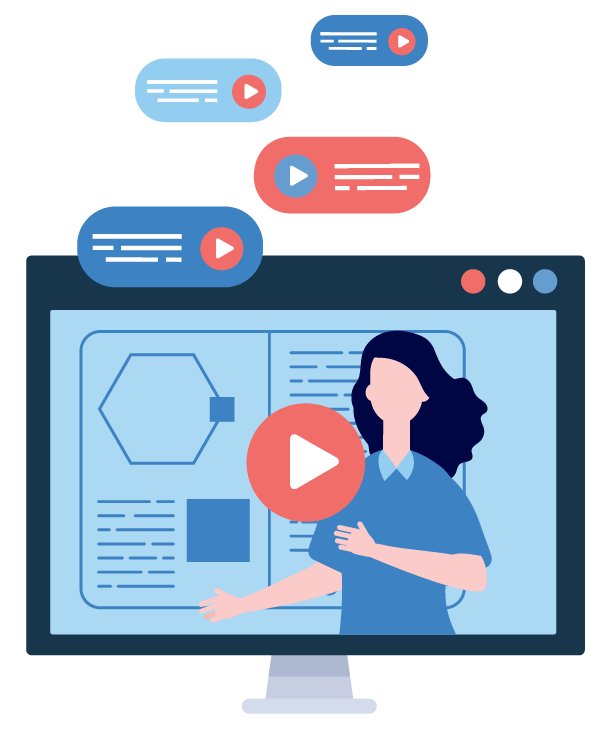
Other Popular Resources
Below are links to the most important resources a dotloop user will need to get the most out of their transaction management platform, from online training to free templates and worksheets. Take a look:
Connect Your Back Office, CRM and 75 Other Platforms
See all Integrations »












Content for California Real Estate Pros
How to Win a Bidding War
Discover the tactics and strategies used by top real estate agents to win bidding wars in today’s aggressive, low-inventory market.
Latino Homeownership in the U.S.
Don’t miss these 18 insights real estate brokers and agents need to know about the second largest ethnic group in the United States.
7 Habits of 7-Figure Teams
Adopt these 7 key traits that help top-performing mega teams achieve 7-figure income and accelerated year-over-year growth.
Cali Broker Hits $98M in Sales
See how this new California broker did 154 sides and $98M in sales in 2020, and continues to cultivate sales from their first banner year in business.



